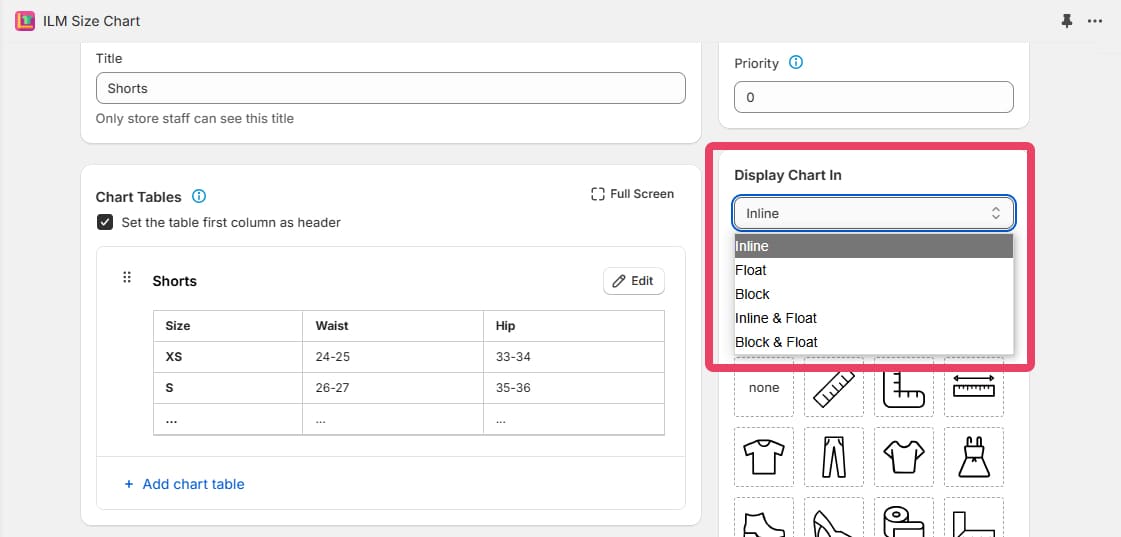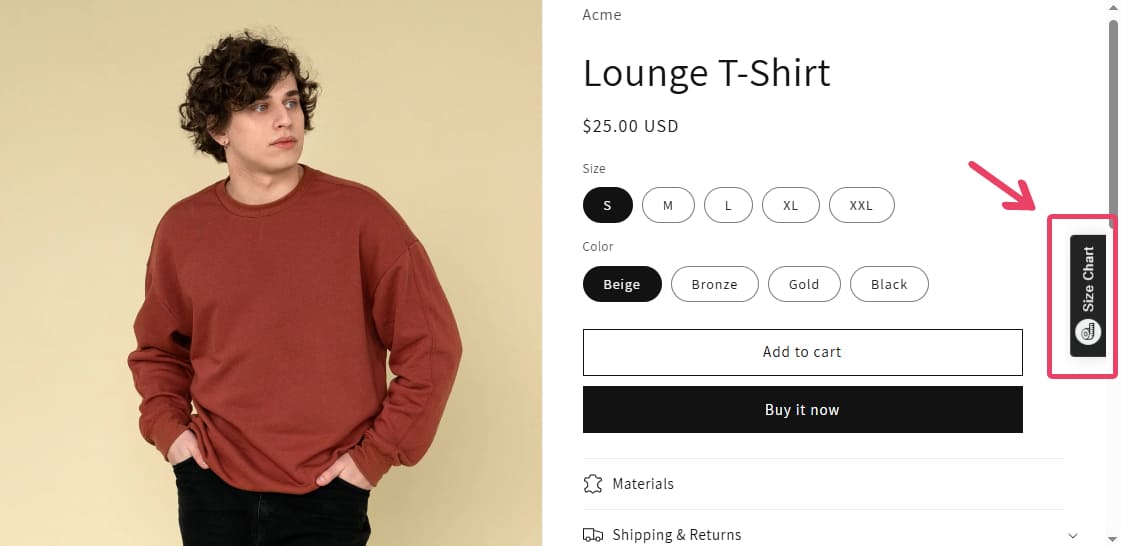There are five display options of Size Chart for you to select:
- Inline
- Float
- Block
- Inline and Float
- Block and Float
Size Chart Inline Button
There are two ways to display the inline button:
Method 1: You can use your store's theme customization settings to place the inline button anywhere on the product page. For more details
Method 2: Using the Smart Selector field, you can choose the position of the size chart on the page. Smart selector settings
Size Chart Float Button
Position: Select the position you want to display the Float button, there are 2 positions: Right and Left.
Size Chart Block
Display your size chart directly on the page without using a popup modal.
Size Chart Button Settings
Text: Provide a title for the Float button and Inline button.
Popup Width: Set the popup width in pixels or percentage (e.g., 800px or 90%).
Icon: Select an existing icon or upload a new one.