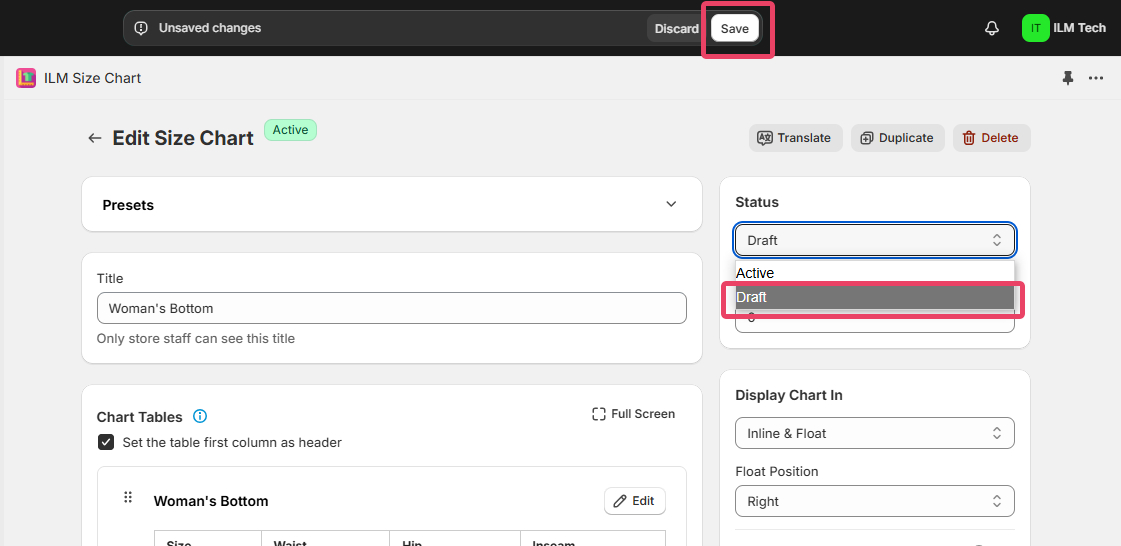Setting a chart to "Draft" typically removes it from public view while keeping its data and configuration intact within the app. This action is reversible, allowing the chart to be reactivated later without needing to recreate it. Marking a chart as "Draft" simply hides it from public access, while preserving its settings and information within the system.
Set single size chart to draft
Change the status to draft and then click the save button.