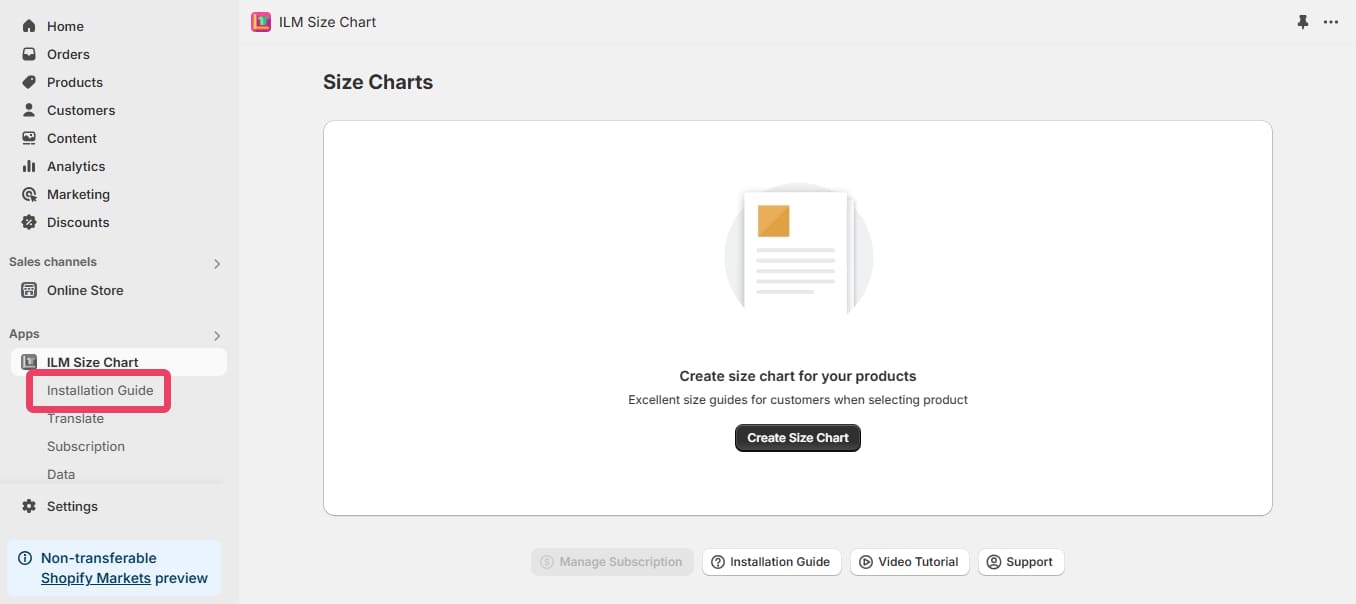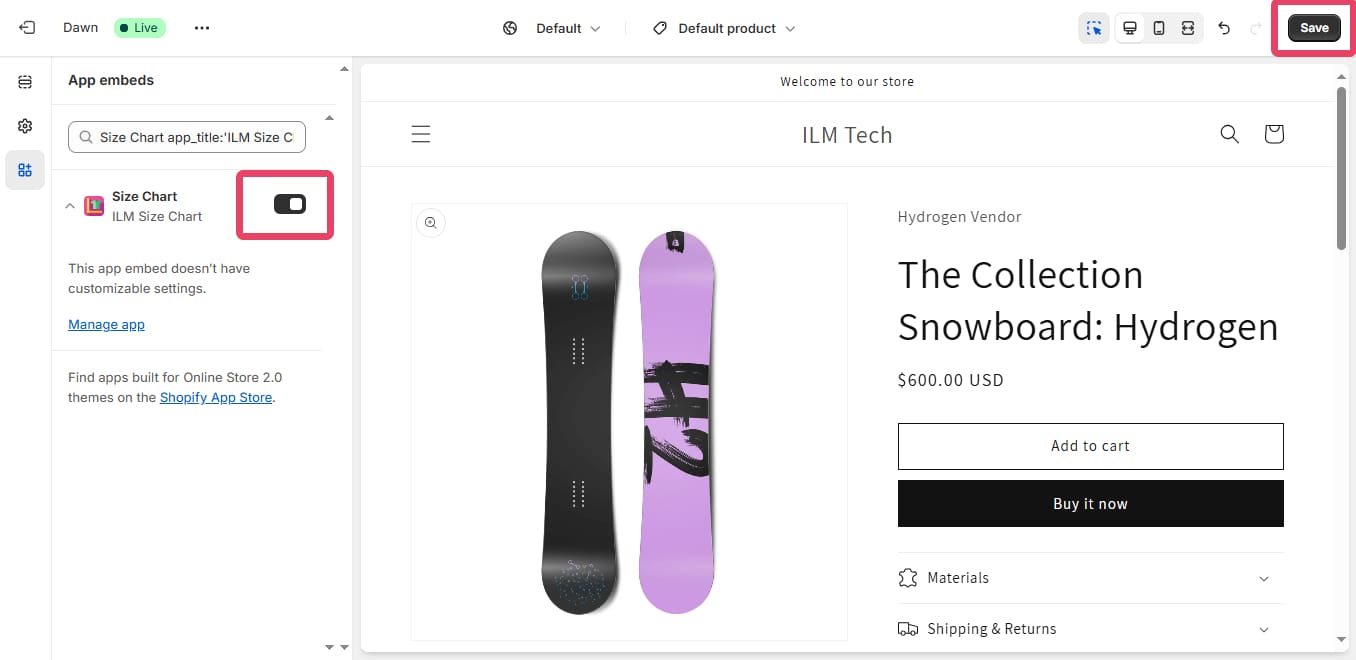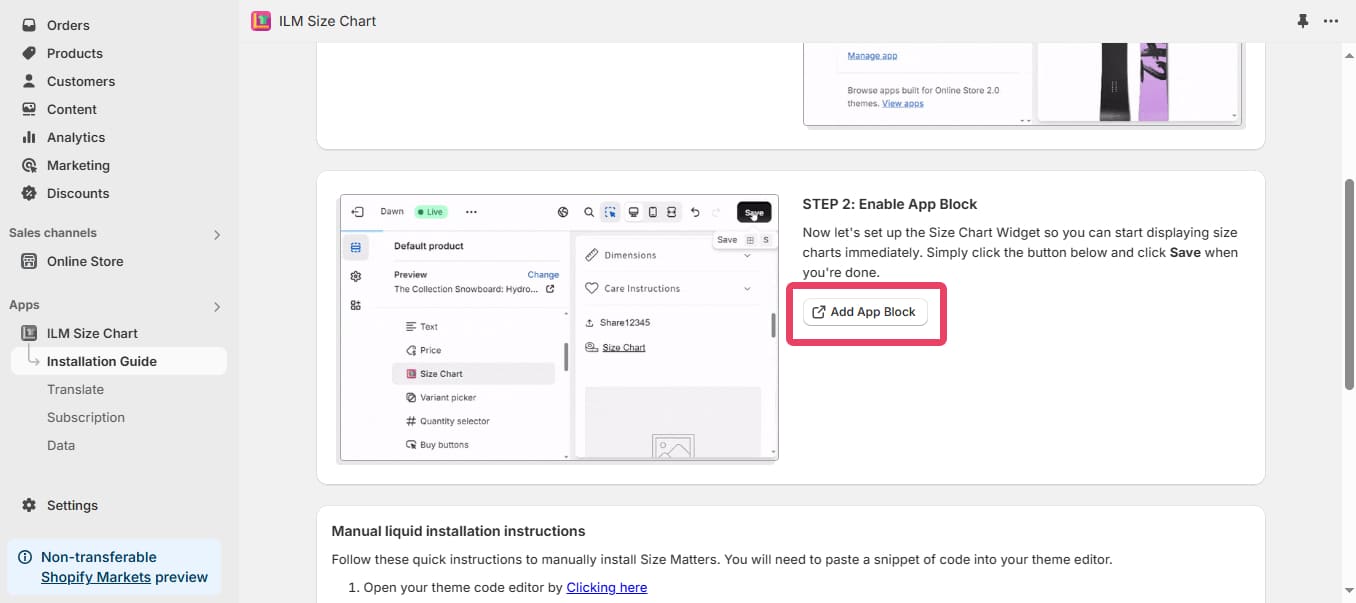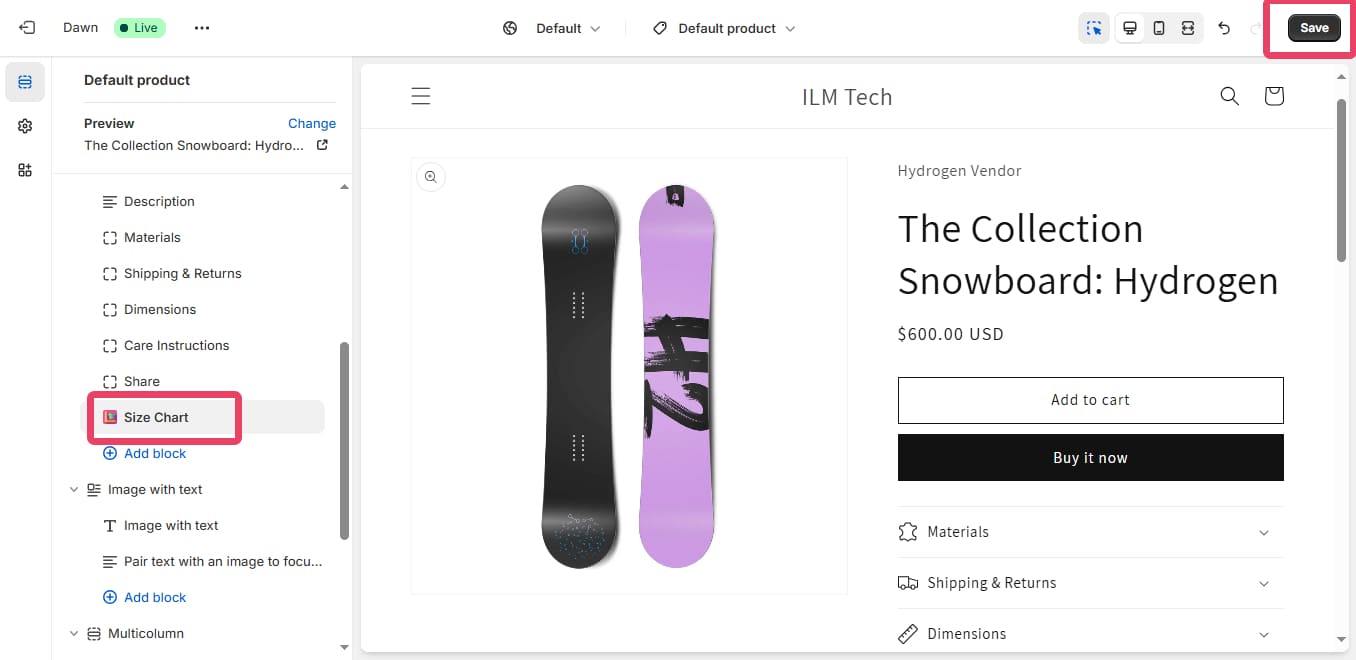Step 1
Click on "Installation Guide" menu
Step 2
Click "Turn On" button to enable ILM Size Chart app
Step 3
Click on the toggle to embed ILM Size Chart (make sure you embed it in your live store theme. It won't work with your draft themes)
Step 4
Click on "Add App Block" button to insert the size chart widget in your store
Step 5
Now let's set up the size chart widget so you can start displaying size charts immediately. Simply click "Save" when you're done.