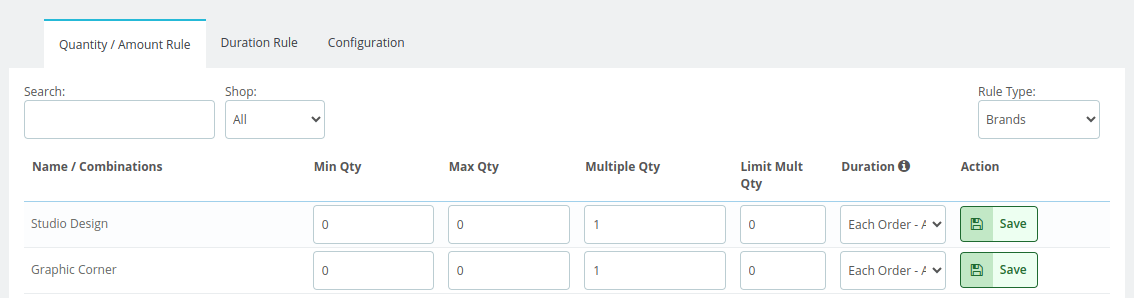
- Minimum Quantity
If a minimum quantity is set for a brand, each product within that brand must meet the minimum quantity requirement.
Example:
Suppose the "Stationery" brand has a minimum quantity rule of 3. Any product assigned to "Stationery" (e.g., pens, notebooks) must be ordered in quantities of at least 3. If a customer tries to add only 2 pens or notebooks, they won’t be able to proceed to checkout. - Maximum Quantity
When a maximum quantity is configured for a brand, each product within that brand has a limit on the quantity customers can add to their cart.
Example:
Imagine the "Health Supplements" brand has a maximum quantity limit of 5. Any product within this brand, such as vitamin C tablets or protein powder, cannot exceed 5 units in the cart. If a customer tries to add 6 units of any supplement, they will be restricted from checking out until they adjust the quantity to 5 or fewer. - Multiple Quantity
If a multiple quantity rule is set for a brand, all products in that brand must be ordered in specific multiples.
Example:
Consider the "Cleaning Supplies" brand with a multiple quantity rule of 4. This means that any product within this brand, such as disinfectant sprays or sponges, must be added to the cart in multiples of 4, such as 4, 8, or 12. If a customer tries to add 5 or 7, they won’t be able to proceed until the quantity aligns with the set multiples. - Limit Quantity
The Limit Quantity rule restricts customers to ordering in fixed multiples until a threshold quantity is reached, after which they can order freely. This rule will apply to all products within the specified brand.
Example:
Suppose the "Bulk Foods" brand has a multiple quantity rule of 5 with a limit quantity of 20. For any product within this brand (e.g., rice bags or canned beans), customers must order in multiples of 5 until they reach 20 units. Once they reach 20 units, they can add any additional quantity without following the multiple rules (e.g., 21, 22, 23, etc.). - Duration
Available durations are listed here. Select the preferred duration rule to apply it to a Brand
Amount Configuration
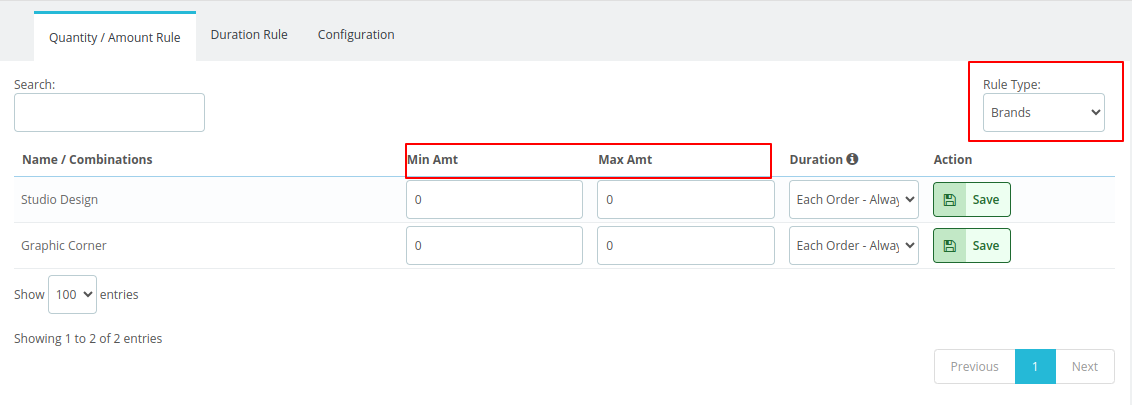
When the admin configures an amount rule for a brand, the rule applies to all products assigned to that brand as their default brand. Each product within this brand must meet the specified amount requirements, whether minimum or maximum amount rules. This approach ensures consistent amount rules for all products grouped under the same brand.
- Minimum Amount
If a minimum amount is set for a brand, each product within that brand must meet the minimum amount requirement. This rule ensures that the total value of the products from the brand in the cart meets or exceeds a specified minimum amount.
Example: Suppose the "Electronics" brand has a minimum amount rule of $50. Any product assigned to "Electronics" (e.g., headphones, chargers) must have a total value of at least $50 when added to the cart. If a customer tries to add items from this brand that total less than $50, they won’t be able to proceed to checkout. - Maximum Amount
When a maximum amount is configured for a brand, each product within that brand has a limit on the total amount customers can add to their cart. This rule ensures that the total value of the products from the brand in the cart does not exceed a specified maximum amount.
Example: Imagine the "Luxury Goods" brand has a maximum amount limit of $1000. Any product within this brand, such as designer handbags or premium watches, cannot have a total value exceeding $1000 in the cart. If a customer tries to add items from this brand that total more than $1000, they will be restricted from checking out until they adjust the total value to $1000 or less.
