
Title
You can give a proper title for your Internal Reference
Status
You can Enable / Disable the duration
Condition
There are specific criteria that must be met for a duration rule to be triggered. These conditions determine when a customer will be restricted from placing an order.
Condition Loop
Here you can configure how to apply the rule duration
Each Order
How it works: Every time a customer places an order that doesn't meet the minimum quantity or amount, the rule is triggered.
Example: If a customer orders 8 items (below the minimum of 10) and the rule is set to "Each Order," they won't be able to place another order until the specified duration has passed.
Each Order with Date Range
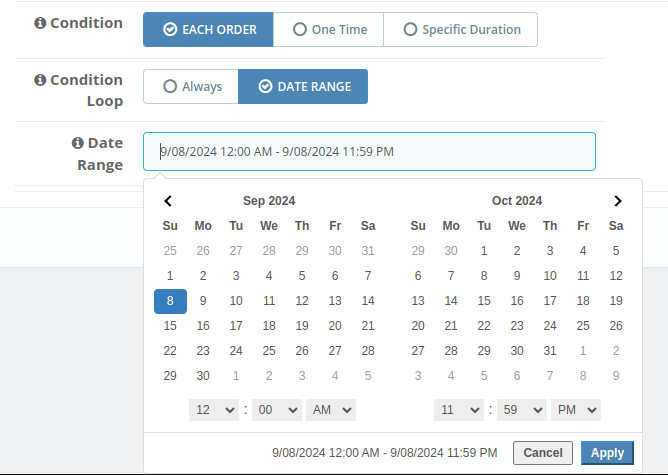
How it works: Similar to "Each Order," but the rule only applies to orders placed within a specific date range.
Example: If the rule is set to "Each Order with Date Range" from January 1st to January 31st, a customer who places an order on January 15th that doesn't meet the minimum will be restricted until the specified duration has passed, but orders placed outside of this range will not be affected.
